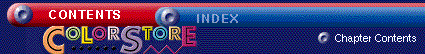GRAPHICS FEATURES
--
Cropping Images
The Crop drop-down
menu, located on the Graphics
Tab, allows you to
crop images into squares, circles or stars.
To use Crop
- Single click on the
graphic you would like to crop. (Small black dots
will surround the graphic, indicating it was
selected.)
- Open the drop-down
menu and select the type of crop you would like
to use.
- A dotted-line box
will appear around the image. Move and size the
box so that it is positioned over the portion of
the image you would like to keep.
- Single click outside
of the cropping box.
- Single click a second
time to remove the black dots surrounding the
image.
Note: The
Crop Edit box will be square regardless of the crop
option (star, circle, or square) you selected.
|